This can be a real pain when you use Multi-site and want to get rid of the blog slug from the Root domain. You simply need to go to Network Admin -> Sites and edit the Root/Main Website.
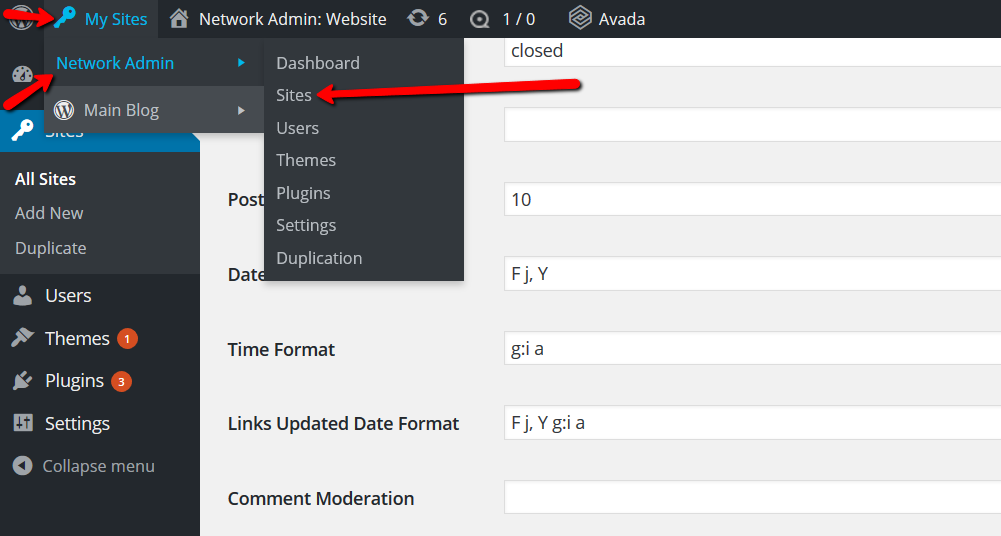
Now you’ll find the Permalink Structure field in this settings area of Main Root Domain. Remove the blog slug from there and put /%postname%/ in it. The blog slug will now be removed from main root domain. If you intend to change the blog slug to another slug, just change the blog slug name instead of removing it.
Thank you!
Thank you for sharing, much appreciated.